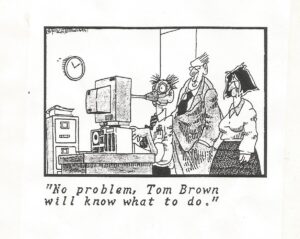Should I Upgrade to Windows 11?
Microsoft rolled Windows 11 into general release one year ago. For homes and small offices, that meant that computer manufacturers almost immediately began selling all of their new products with Windows 11 pre-installed.
Windows XP, Windows Vista, and Windows 7, and Windows 8 are no longer supported and (although they will still run) will not receive security and other patches from Windows Update. [Windows 8.1 will be supported until January 2023.]
As of today’s writing, Microsoft is offering a free in-place upgrade from certain Windows 10 computers to Windows 11. In order to find out whether your computer is compatible with Windows 11, Microsoft recommends that you run the “PC Health Check” app.
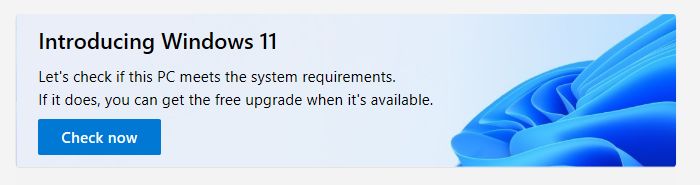
If (as you should) you receive monthly updates from Windows Update, your computer may recently have invited you to update to Windows 11 immediately.
Windows users should recognize that the new “version” of Windows is, today, not really a product. It is a service. Some of the older ones among us may remember the days when every new version of Windows came in a box, and early adopters would line up at the store to buy those boxes on the morning of the release date. Today, you won’t find a Windows 10 computer in the store. But you are still able to purchase a license for Windows 10 (and download the installation files) for about $139.
Windows as a service means that, while there will probably be years between major versions with a name (e.g. “Windows 11”), there will be significant updates, and you must adopt these updates within a year or two in order to continue running a supported version. This philosophy became apparent with Windows 10. Windows 10 was first released to the public in July, 2015; but today, only the two most recent versions (21H1 and 21H2) are supported. Windows 10 version 20H2, which was released two years ago, stopped being updated and supported in May, 2022.
Windows 11, now one year old, has just now received its first major version update since its initial release. The operating system provides support for new hardware that did not exist in 2015. The user interface has been “modernized.” Controls and settings that you may be familiar with as a Windows 10 user have been reorganized–particularly the Start Menu.
Now to the question posed in the title: Should you upgrade to Windows 11? Our experience here at First Computer Services says that, if you are running Windows 10, you should not. We have never personally seen a completely successful in-place upgrade from one major Windows version to the next. It is likely that some feature you frequently use in Windows 10 will have either been replaced by something else or removed entirely. Even if the Health Check says you are good to go, you may have problems with devices (wifi adapters, webcams, scanners and other input devices, and printers) for which the device manufacturer has not yet released Windows 11 drivers. Some applications that run fine on Windows 10 may have actually been developed for Windows 8 or earlier, and may no longer run.
The release of Windows 11 does not constitute an emergency for happy Windows 10 users. And for unhappy Windows 10 users, an “upgrade” won’t fix whatever problem is bothering you. In fact, you could send us a message to see if we might be able to help.
Although there will be version updates over the next couple of years, some version of Windows 10 will be fully supported until the middle of October, 2025.
If you absolutely want Windows 11 right now, our advice is to go out and purchase a brand new Windows 11 computer. Not only will you be on the cutting edge, but you will have the “latest and greatest” that Microsoft Windows has to offer. And the manufacturer will have built the hardware specifically to take advantage of the power of Windows’ latest iteration.